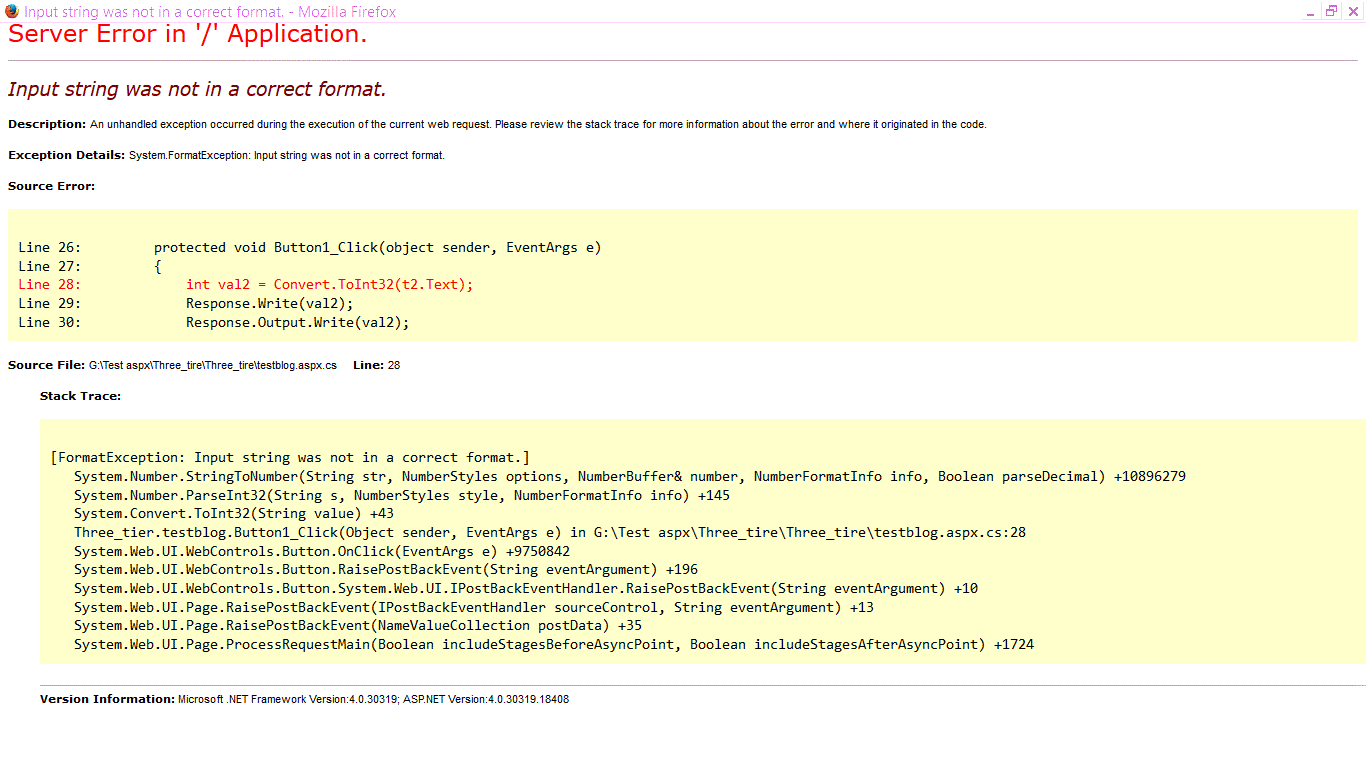HTTP Response Status Codes
The following table contains the constants and corresponding values for the HTTP status codes returned by servers on the Internet. HTTP_STATUS_CONTINUE 100 The request can be continued. HTTP_STATUS_SWITCH_PROTOCOLS 101 The server has switched protocols in an upgrade header. HTTP_STATUS_OK 200 The request completed successfully. HTTP_STATUS_CREATED 201 The request has been fulfilled and resulted in the creation of a new resource. HTTP_STATUS_ACCEPTED 202 The request has been accepted for processing, but the processing has not been completed.