select all checkbox in table using jquery
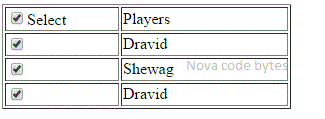
< html > < head > < script type ="text/javascript" src ="Jquery.1.10.2.js"></ script > < script type ="text/javascript"> $(document).ready( function () { $( '#selectall' ).click( function (event) { if ( this .checked) { $( '.chkval' ).each( function () { this .checked = true ; }); } else { $( '.chkval' ).each( function () { this .checked = false ; }); } }); }); </ script > </ head > < body > < table id ="tblhd" border ="1" style =" width :100%;"> < tr > < td >< input type ="checkbox&