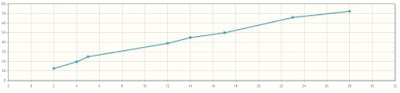Aspx Page: <% @ Page Language ="C#" AutoEventWireup ="true" CodeBehind ="Canvasjs.aspx.cs" Inherits ="BloggerCont.Canvasjs" %> < html xmlns ="http://www.w3.org/1999/xhtml"> < head runat ="server"> < script src ="jquery-1.7.1.js" type ="text/javascript"></ script > < script src ="canvasjs.min.js" type ="text/javascript"></ script > < script type ="text/javascript"> $(document).ready( function () { Disp(); }); function Disp() { var dataPts = []; var var1; var var2; $.ajax({ cache: false , async: false , type: "POST" , dataType: "Json" , contentType: "application/jso