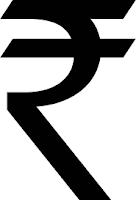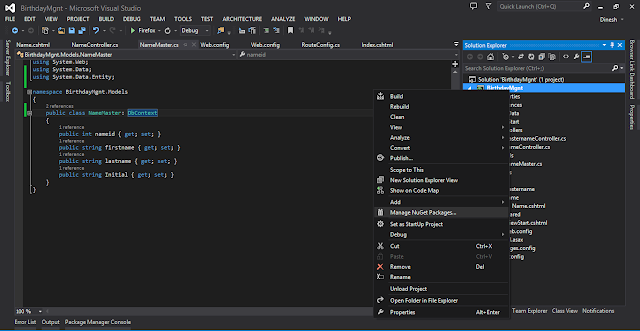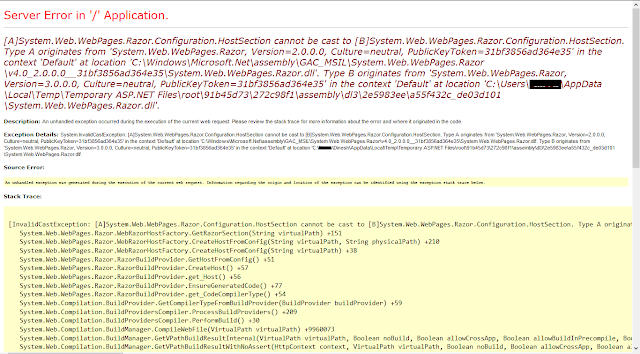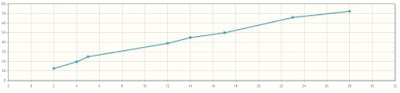Gridview Header Checkbox Select and Deselect ALL Rows Checkbox
Import Jquery < script src ="jquery.min.js"></ script > Use this Code With in Head Tag: < script type ="text/javascript"> $(document).ready( function () { $( '#chkselectall' ).click( function () { if ($( '#chkselectall' ).is( ':checked' )) { $( '[id$=testGrd]' ).find( 'input:checkbox' ).prop( 'checked' , true ); } else { $( 'input...